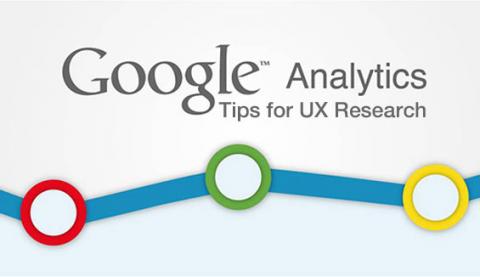
Web analytics tools have a lot to offer the user experience field. Because the tools have matured and there's so much information out there about how to use them, now is a great time to get started working with them.
This article will focus on Google Analytics, but the information is applicable to pretty much any analytics tool. We'll focus on two areas that can be useful for user research: characterising user behaviour, and inferring users' intent.
Characterising user behaviour
What are people actually doing on your website? You can use it to discover potential problem areas, prioritise the areas of your website you need to invest design effort in, construct realistic tasks for usability testing, flesh out personas, add evidence to research findings and usability inspections, or assess the effectiveness of a design change.
This kind of analysis typically arises when a business stakeholder gets curious about how people interact with the organisation's website and wants the UX team to look into it. It can also be useful when you're redesigning part of a website and want to gather information about what may be wrong with the original version of the design.
Behavior Flow
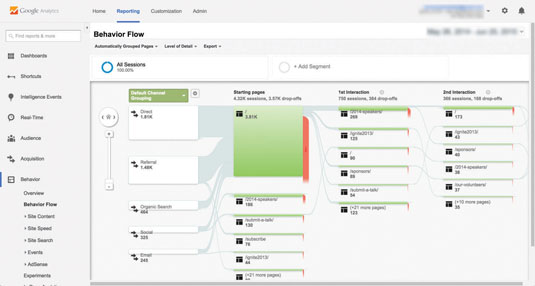
The Behavior Flow report shows how people move from page to page. It's a pretty good solution to a difficult information visualisation problem. Starting on the left, you follow the paths people take across pages, where they branch off into different directions, and where they leave the site.
This report focuses on the most common paths that people take – otherwise, there would be too much data to show. For most websites, even the most common paths still represent a minority of users.
Navigation Summary
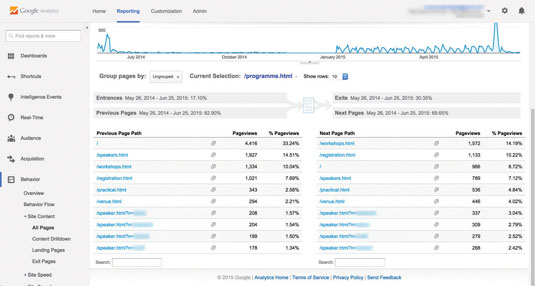
Behavior Flow doesn't show you a lot of detail, and it doesn't show you how people got to your page. The ability to see which pages people came from to reach your site is valuable for uncovering relationships between pages. When you need an exhaustive list of pages people navigate to and from, you use the Navigation Summary report.
Inferring intent from navigation
One way of forming theories about what people are trying to accomplish is by looking at what they actually click on. This approach isn't perfect, of course – you never know if people navigate to a page because they want to read what's there or because they think they want to read what's there. That's one of the reasons why analytics data goes best with other kinds of user research.
All Pages
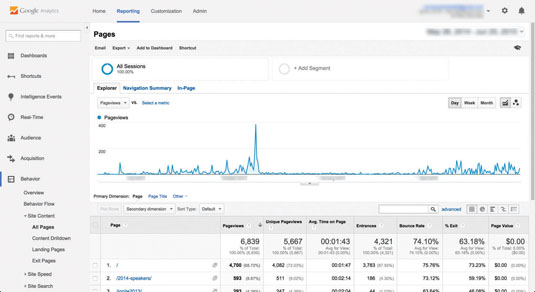
Let's start by getting an overview of what content people find interesting. The All Pages report in Google Analytics shows all the pages people view, and by default it sorts them from most-viewed to least-viewed. Just looking at the most commonly viewed pages can help you understand what content people want to see.
Pageviews tells you every time anyone looked at a page, and unique pageviews tells you how many individual people looked at a page at least once. So if one person views a page five times, that would be five pageviews and one unique pageview. By comparing the number of pageviews for a given page with the number of unique pageviews, you get a sense of whether people are viewing pages multiple times in a single session or if they tend to view pages only once.
You can also get a sense of engagement with the pages on your site through average time on page and bounce rate.
Inferring intent from where people came from
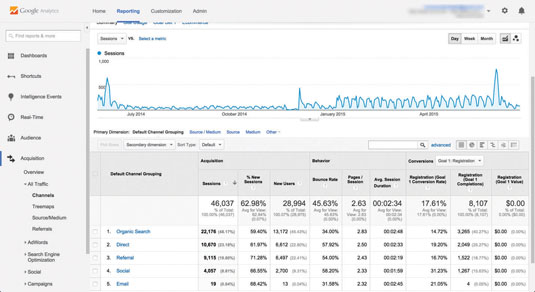
In Google Analytics, the key to inferring people's intent from where they came from is the Acquisition reports. Google has a variety of interesting reports in this section corresponding to the different ways people get to your site. Each has its own nuances, but with the exception of the Social reports, they work in similar ways. As an example, we'll take a look at how to interpret the Referrals report.
Conclusion
We've only scratched the surface of what web analytics can tell you about your users. There is a huge amount of information waiting for you, and the best way to learn is by doing.
Make sure you have access to analytics for your website, and when you have questions about users, you should ask yourself if it's something that analytics can help you discover. With practice, you'll get more comfortable and find that analytics fits in well with other user research approaches.
